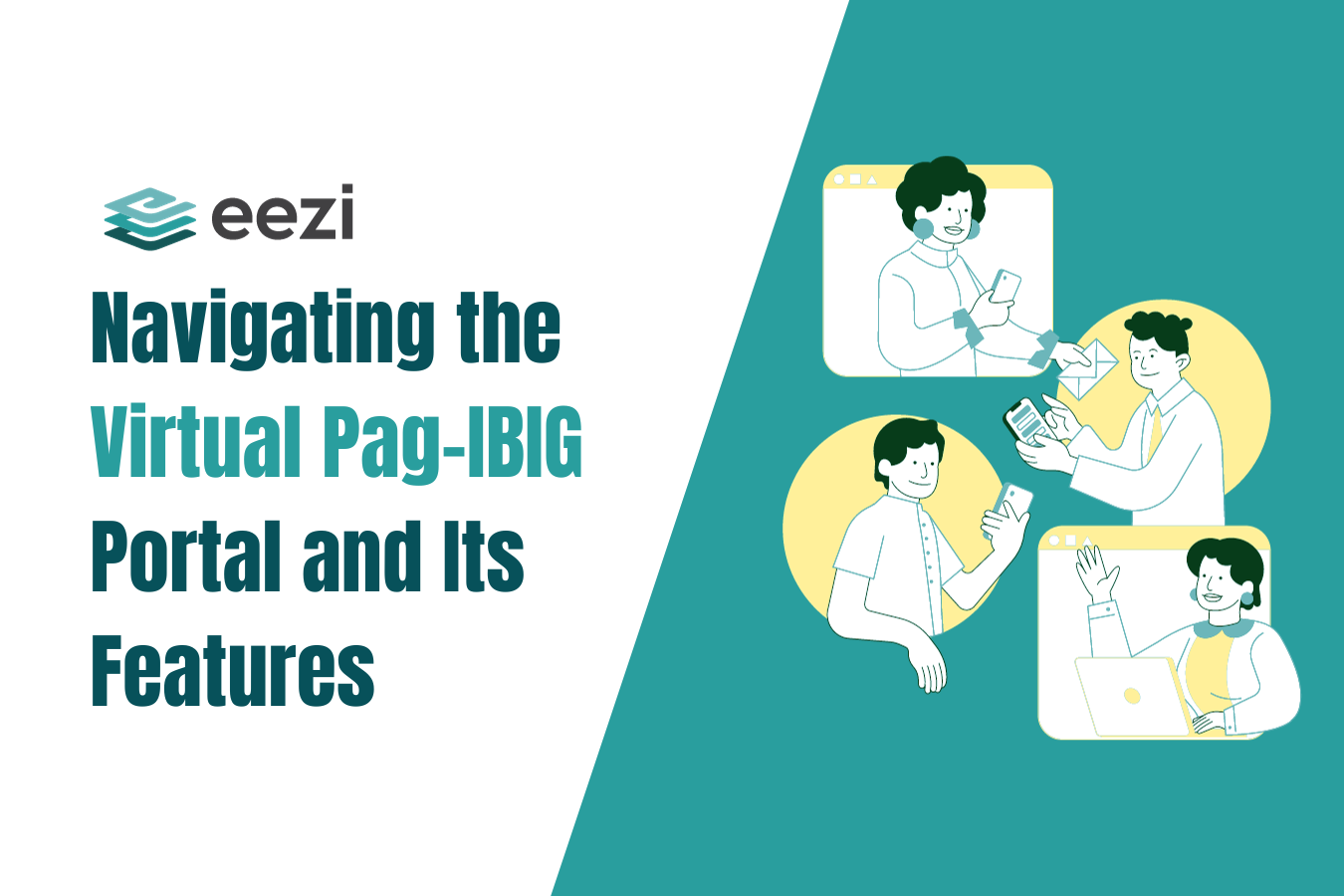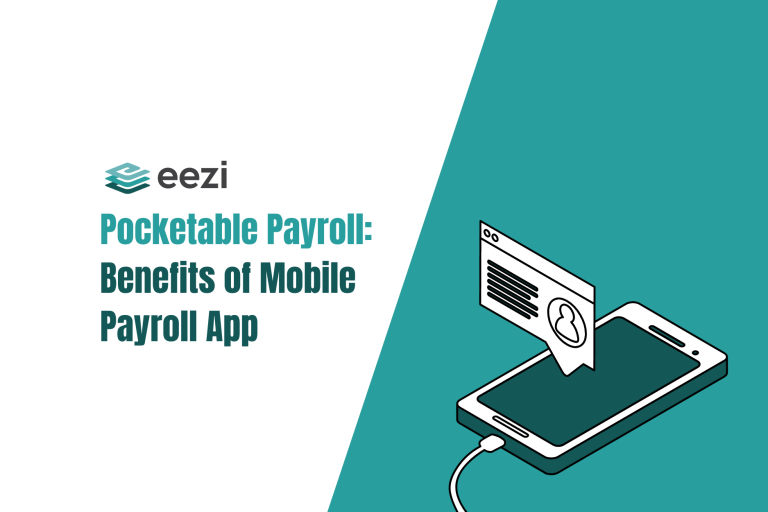Learn how to navigate Virtual Pag-IBIG and its many features.

Are you a Pag-IBIG member currently thinking about processing, making payments, and availing the services easily?
Don’t worry! You can now request a loan or conduct any other transaction using the virtual Pag-IBIG Fund.
With the help of the virtual Pag-IBIG, it is simple and quick to use the government agency’s online services at home.
A Pag-IBIG branch won’t ask you to queue up in line for hours. You can use the online service even when Pag-IBIG offices are not open after business hours, on weekends, and on holidays since it is accessible around the clock.
To get the most from such convenience, you have first to create a virtual Pag-IBIG account. Here is a quick guide to get you started.
What exactly is Virtual Pag-IBIG?
Members can access services the Pag-IBIG Fund provides online using the Virtual Pag-IBIG. The online portal, which was introduced in December 2019, was created to improve the efficacy and convenience of Pag-IBIG services.
Unlike the corporate site of the Pag-IBIG Fund, which primarily provides data, the virtual Pag-IBIG is transaction-based.
By using it, you can conduct transactions with Pag-IBIG whenever you want, without needing to visit a branch using your computer or cellphone.
Virtual Pag-IBIG Services
Services Accessible Without a Virtual Pag-IBIG Account
The following transactions can be completed online without a Virtual Pag-IBIG account:
- Pag-IBIG Membership Registration
- Pag-IBIG MID (Membership ID) Number Verification
- Modified Pag-IBIG II (MP2) enrollment.
- Pag-IBIG Housing, Multi-purpose, and Disaster Loan Application
- Housing loan interest rate re-pricing application
- Online payment for Pag-IBIG contributions (Regular and MP2 savings) and loans (housing, multi-purpose, and calamity assistance) with Visa, Mastercard, JCB credit cards, or PayMaya
Services Requiring a Virtual Pag-IBIG Account
However, it is best to create an account with Virtual Pag-IBIG in order to use its entire range of services, which include the following:
- View the Pag-IBIG regular and MP2 savings records (including annual dividends earned).
- Check the status of Pag-IBIG housing, multipurpose, or calamity loans.
- View loan records (including payments posted and the outstanding balance).
- Monitor the balance and transaction history of your Pag-IBIG Fund Loyalty Card Plus.
- Schedule an appointment to submit the housing loan requirements.
- Real-time chat facility for issues and complaints regarding your Pag-IBIG membership.
How can I log into my Pag-IBIG Virtual account?
You can quickly access the Virtual Pag-IBIG by going to www.pagibigfund.gov.ph and selecting the Virtual Pag-IBIG, For Members link from the main menu using simply your cellphone or laptop with an internet connection.
To log into Virtual Pag-IBIG directly, go to www.pagibigfundservices.com/virtualpagibig/. However, you need to register and create your Virtual Pag-IBIG before you can log in.

How can I register my Pag-IBIG online for the first time?
There are three methods on the Pag-IBIG site (https://www.pagibigfundservices.com) for creating an online account:
- Register and Activate your Account Online
- Using your Plus Loyalty Card
- OFW account creation
Make sure you have the following documents on hand to create and activate your account.
- The Pag-IBIG MID Number;
- Active cell phone number (to which an OTP will be delivered);
- Current email address: this is where the confirmation message will be sent;
- Two valid IDs;
- Selfie while holding the identity cards.
Option 1: Register and activate your account online
Go to the Pag-IBIG website
You must first go to Pag-IBIG’s official website to register for a virtual account. Search for and select the “Virtual Pag-IBIG” once you are on the website. You will then be redirected to the Pag-IBIG website, where you can register.
Fill out the necessary information
Fill out the necessary information to create your Member’s Profile, including your name, address, phone number, and email address. Prepare your security questions in advance for password recovery.
For identity verification and verification purposes, you will also need to upload a photo of yourself holding two valid IDs (relevant documents, including a passport or driver’s license).
Review and submit your application
Once you have confirmed that all of the data on your application is correct and precise, you can submit it. Your documents will be checked by a Pag-IBIG staff after submission. Regularly check your email since they might contact you if they need further information.
Receive an approval confirmation email
You will get a confirmation email from Pag-IBIG once your registration has been accepted. A temporary password and an entry to the member’s self-service portal will both be included in this confirmation email.
You can use these to log into the site so that you can access all of the Pag-IBIG Online features that are accessible to you.
Option 2: Register using your Plus Loyalty Card
Go to the Pag-IBIG website
You must first go to Pag-IBIG’s official website to register for a virtual account. Search for and select the “Virtual Pag-IBIG” once you are on the website. You will then be redirected to the Pag-IBIG website to register for an account.
Select ‘Create an account’
To begin creating your account, select this option. To make your account, you will have a variety of options. Select Loyalty Card Plus from the menu.
Fill out the necessary information
To continue, you must enter your MID number, the name of the bank that issued your Loyalty Card Plus, and the final four digits of your card number. Enter correct data to prevent mistakes during verification.
Confirm with an OTP
Upon submitting the necessary information, an OTP will be issued to your registered mobile number. To validate your account and continue with the registration procedure, enter the OTP on the website.
You will need to provide your email address and set three security questions and answers after your account has been verified. You can use these to get your password back if you forget it.
Receive an approval confirmation email
You will get a confirmation email with your temporary password after completing your security questions. With this password, you can now access your account and make a new one. After setting up your new password, you can utilize all of the virtual Pag-IBIG services.
Option 3: Registration for OFW Virtual Pag-IBIG account
- Go to the Pag-IBIG Website
- Select ‘Create an Account’
- Input Personal Data and Verify Your Account
- Complete the Account Registration Process
- Receive an Approval Confirmation
Is there an app for Virtual Pag-IBIG?
Yes. The Pag-IBIG Fund recently launched their Virtual Pag-IBIG Mobile App on Google and Apple’s App Store, opening the door for more simple access to data and online apps for their services.
Members can now access their Pag-IBIG Membership ID number, check the current status of their housing or short-term loans, conduct online payments, and set up a Virtual Pag-IBIG account using only their cell phones, thanks to the Virtual Pag-IBIG Mobile App.
Additionally, once members have their Virtual Pag-IBIG accounts, they may access their savings balances, annual dividends, loan balances, due dates, and transaction history.
How can I get my Pag-IBIG ID online?
Members can request a Pag-IBIG loyalty card to maximize their membership benefits further. With this card, you may get special offers and redeem rewards at more than 350 partner businesses nationwide.
The Pag-IBIG Loyalty Card can be used in various places, including restaurants, shops, and pharmacies.
Unfortunately, Pag-IBIG Loyalty ID online applications are not available right now.
So, if you are applying for a Pag-IBIG ID for the first time, you must go to the nearest branch to get the more recent Pag-IBIG Loyalty Card Plus. You must follow the procedures for a new application if you want a card.
Prepare the following requirements for the Pag-IBIG loyalty card:
- Permanent MID number
- Two valid IDs
- Active Pag-IBIG membership
After getting your permanent Membership ID number and meeting the prerequisites for a Pag-IBIG Loyalty Card, complete the following steps:
- Download and complete the Pag-IBIG Loyalty Card Plus application.
- Send the filled form to the Pag-IBIG Fund branch closest to you.
- Pay the P125 registration fee.
- Take your photo and fingerprints in the biometrics area.
- Verify all the information you provided and look it over for mistakes and misspellings.
- Ask the bank staff for your Pag-IBIG Loyalty Card Plus and PIN Mailer.
How can I view my Pag-IBIG housing loan balance?
To check the balance of your Pag-IBIG housing loan, follow these steps:
- Visit https://www.pagibigfundservices.com/ and click on “Housing Loan Payment Verification”.
- Enter your full name, Pag-IBIG housing loan account number, and verification code without registering.
- After logging in, a welcome screen appears. By checking the “Check here to update Email Address for each month’s statement.” box, you can add your email address to get your monthly bill.
- There, you can check the balance of your unpaid Pag-IBIG loans.
Related: Pag-IBIG Housing Loan guide
How can I view my Pag-IBIG housing loan payment online?
The following are the methods for viewing or checking your Pag-IBIG loan records and payment history:
- Visit the Pag-IBIG Fund website’s Online Housing Loan Verification page.
- Enter your last name, first name, and Pag-IBIG housing loan account number. Click the “Proceed” button after reading the verification code and typing it in.
Your Pag-IBIG Fund housing loan payment history will then be shown.
You can save this to your computer or mobile device. You can use this to determine whether the Pag-IBIG Fund has received all payments. Also, you can verify that the correct amount was sent to the Pag-IBIG Fund.
Can I check my pag-IBIG contribution online?
Yes. You may conveniently check your contributions online with virtual Pag-IBIG.
What you must do is as follows:
- Visit the website. Connect to the wifi using your phone or computer, then visit the Pag-IBIG website.
- Log-in. Use the email and password you registered to log into your account.
- Go to the menu. Select regular Pag-IBIG fund savings by clicking the menu button.
- Check the contributions. You may now see your savings or contributions dating back to the first payment. Additionally, it displays the sum of the contributions, employer and employee shares, and the total dividend.
Easily manage your employees’ Pag-IBIG contribution
Regular contributions are crucial because they will be the foundation for the Fund’s decision to approve any loan application.
At eezi, you won’t have to worry about forgetting your employees’ contributions. With the help of our payroll module, you may finally stop manually calculating contributions and paychecks, greatly reducing errors and disparities in monthly compensation computations.