How do you prepare to shift from a manual to an automated payroll system?

Employers used to be hesitant to transition to digital platforms. The job relationship goes beyond the boundaries of the office. This is particularly true in the Philippines, where trust, value, and respect are deeply embedded in the work culture.
Payroll administration back then had a precise physical dimension. Barely a decade or two ago, this was the situation for certain organizations. Payroll processing, however, has changed and developed in the present. This is to meet the demands of an inclusive society as well as a modern workplace.
New technologies must be incorporated into a company’s workplace. If not, there would be churn among employees and their clients due to competition. It’s also important to consider how quickly tax, social welfare, and privacy laws are evolving.
Do you plan to switch from manual to automated payroll processing? Keep reading to learn more about the drawbacks of manual payroll processing and how to prepare for the shift.
Drawbacks of manual payroll processing
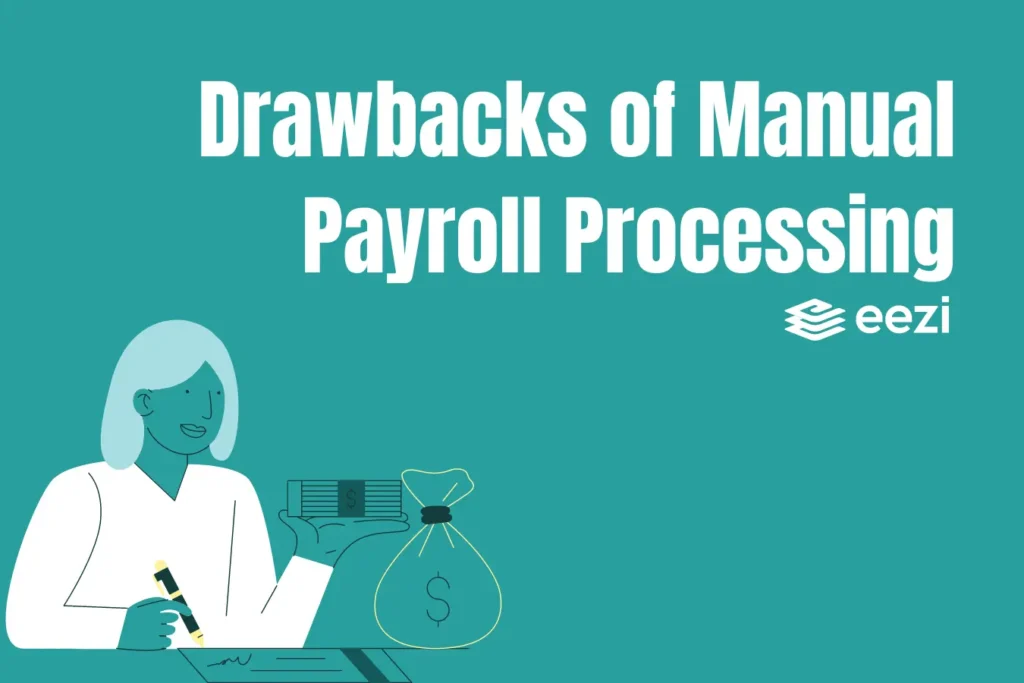
Overwhelms the finance and HR staff
When HR and office staff are overburdened with paperwork, computations, and compliance obligations, manual processing becomes an exhausting task.
Payroll week falls like a tsunami, drowning talented individuals in monotonous work. As a result, this leaves little time for activities requiring strategic and creative thought.
The laborious process of a manual payroll system has a negative effect on employees’ job satisfaction.
Two of every five payroll professionals experience burnout, according to the 2023 Australian Payroll Association Survey. When asked what caused their burnout, 8% of them said it was a lack of resources for payroll. Moreover, 7% said it was a lack of commitment to the payroll function.
Prone to errors
The biggest problem with manual payroll processing is that, despite draining your company’s valuable man-hours, it’s an unreliable process.
Regretfully, relying on a manual payroll system does not boost data confidence. Typographical errors, incorrect calculations, and incorrect classifications are more likely to occur when more individuals manually enter data, perform computations, and maintain records.
HR, finance, and administration employees who jump right in and handle all the grunt work deserve recognition for their extraordinary efforts. However, they are fully aware that even a small mistake can have profound consequences.
Applying the incorrect tax payments may upset a worker, which could turn into workplace dissatisfaction and serve as the tipping point for them to resign.
Thankfully, automated payroll management is a practical solution for most companies nowadays. Below are some significant benefits of automating your payroll system.
Advantages of automated payroll software
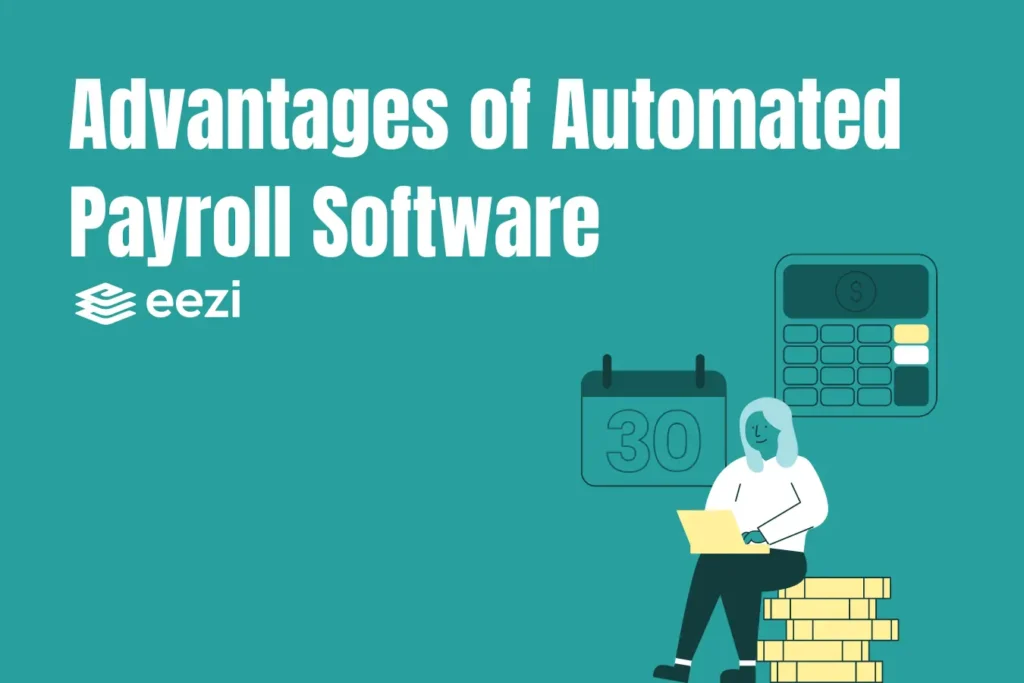
Flexible and scalable
Automated payroll systems are meant to supplement payroll analysts and related administrative staff. They do, however, allow businesses to hire fewer payroll administrators even as their operations grow.
Payroll software allows HR and financial professionals to concentrate on more valuable duties. It gives them more time to analyze reports and track attendance trends, by reducing or eliminating the need for manual data entry.
Additionally, payroll administration software is frequently adaptable, allowing it to conform to various benefit plans, pay period, and legal specifications.
Moreover, system administrators or payroll officers can make one-time adjustments in settings and never have to worry about them again because these structures and standards are liable to change.
Capable of accurate report generation in real-time
Having access to payroll data is a big benefit for businesses. With only a few clicks, you easily pull up information on attendance, attrition, and performance that would typically take days or weeks to generate for manual payroll systems.
When management needs to make a critical choice and needs dependable data instantly, employees can provide it even in a hurry.
However, since HR software and automated payroll systems aren’t perfect, this is the “gap” that your best employees fill. With access to clear data, HR specialists can identify which teams have put in extra time, which helps them prevent burnout and offer solutions.
Improved security administration
You may modify security to your needs by automating your payroll system. In addition to following internal procedures, available solutions must also abide by data privacy and information security laws in the regions they support.
All of this means that you can choose the degree of security that your company needs. At the same time, you maintain confidence in the government-mandated security standard that these systems are equipped with.
Payroll automation is one approach to lessen the additional labor of manual payroll processing, freeing up staff members’ time to better prepare for cybersecurity risks.
Cost-saving
Payroll automation can seem like a costly investment at first, but the cost savings it yields will soon outweigh the cost.
Businesses will soon experience a reduction in the expense burden from payroll thanks to the decrease in human input and the enormous potential to decrease errors. Additionally, there are no significant fines for non-compliance or payroll errors.
How to prepare for the shift
Most business owners who have transitioned from outdated manual payroll methods to modern, automated timekeeping systems are aware of the advantages of automated employee time and attendance solutions.
Almost all of the issues related to manual accounting can be resolved by implementing an automated solution. So, if you’re considering moving from a manual to an automated payroll system, you’ll want to make sure everything runs well during this time and that everyone adopts the new setup.
Here are some pointers to help make your shift from a manual to an automated payroll system as easy and smooth as possible.
1. Prepare your employees for the shift
Since automation is new, your employees may be resistant to the change. They can see automation as a threat that will eventually force them out of work, ruin relationships with others, or make things much more difficult.
An automated payroll system is something your company has to get your employees ready for by showing them all of its benefits.
Additionally, make sure your HR staff is aware that an automated payroll system will free up more time for strategic assignments that cannot be completed by tools, devices, or machines and less time for tedious duties.
2. Choose the best payroll software provider
Take a close look at the payroll system you decide on. Automated payroll software that seamlessly connects with your current systems is something you must get.
For example, it can be problematic to have excellent payroll software that isn’t compatible with your business’s accounting software.
It can also be challenging to coordinate efforts across several systems for tracking, recording, encoding, and computing employee hours.
Several payroll systems may actually worsen the situation rather than facilitate the payroll process. A payroll system that integrates all procedures is easier to use.
3. Establish payroll policies
Any successful payroll automation system must have strong business principles, and the switch to automated payroll is no exception. Your company’s HR regulations regarding overtime pay, reimbursements, and absence will determine how much you get paid.
Additionally, they are reliant on laws such as income tax and pension laws. The payroll automation software’s backend makes it simple to set up these guiding principles, but be sure the provider is willing to provide assistance and direction.
4. Address any errors in your payroll calculations
Payroll software is responsible for automating the computation of various wage components, such as travel reimbursement, housing allowances, and base salary. It also handles any required or regulatory deductions.
Keep an eye on the computations during the first few payroll cycles to make sure that no exceptions were missed during the policy-making process. Make regulations and guidelines to address these needs as well.
HR specialists will then be given an automated workflow. With no process errors, you may validate and approve exceptions, such as cost claims, in accordance with business rules.
Take Away
The shift from a manual to an automated payroll system represents a significant transition in the way businesses manage their financial processes. While manual payroll processes have served their purpose for years, the benefits of automated payroll are undeniable.
By streamlining tasks, reducing errors, and providing real-time insights, an automated payroll system empowers organizations to operate more efficiently and strategically.
With the tips mentioned above, companies can prepare themselves for a smooth and successful transition to an automated payroll system, ensuring they remain agile and resilient in the face of evolving financial landscapes.
Ready to Shift to Payroll Automation Software? Explore eezi Today!
Are you tired of the error-prone and time-consuming manual payroll processes? It’s time to make the leap to automated payroll management with confidence! Transitioning from manual to automated payroll software might seem daunting, but with eezi, this becomes seamless and hassle-free.
Our payroll software is designed to simplify every aspect of payroll management, from calculating taxes and wages to generating reports and ensuring compliance with Philippine labor regulations.
Discover how eezi can streamline payroll processes! Check the list of features included in the package.



