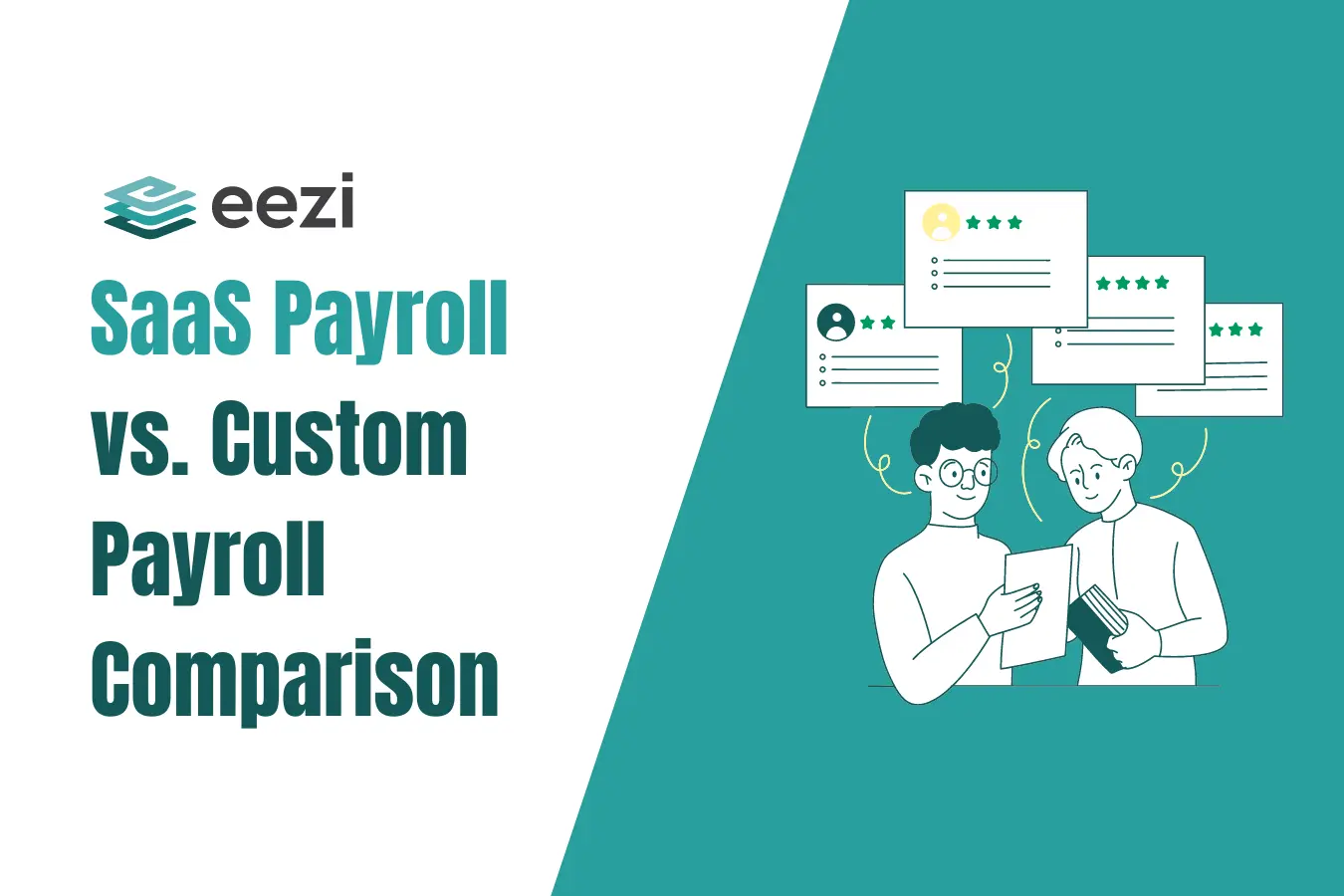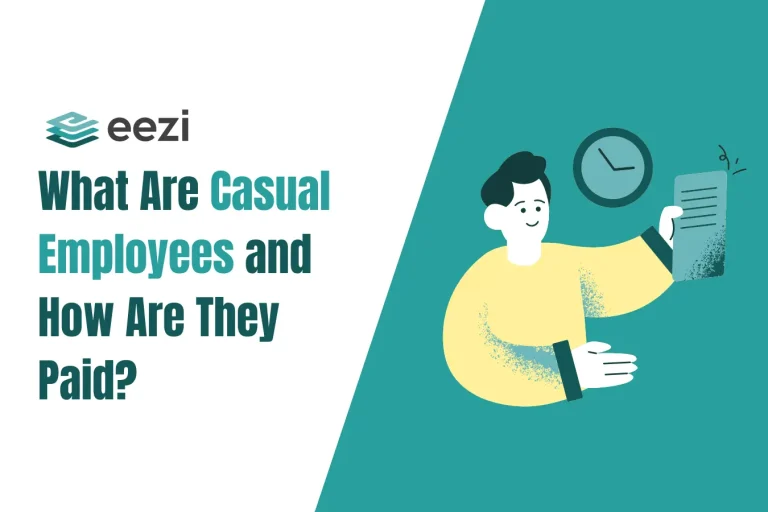What is the difference between SaaS payroll and custom payroll?

There are countless software programs offering payroll processing solutions out these. Normally, companies and business owners will seek the perfect software to manage and facilitate their day-to-day activities.
However, finding the most effective software for enterprises and even small businesses requires extensive research, and it is time-consuming. To make things simpler, we have shortlisted two types of efficient software today so that you may compare them and select the one that best suits your company’s demands.
In this article, you’ll find two primary HR software solutions: SaaS payroll and custom software development.
What is SaaS payroll?

Software as a Service (SaaS) payroll systems are subscription-based platforms for managing HRpayroll. SaaS payroll solutions charge you monthly or yearly fees instead of one-time costs for payroll software.
These solutions often only have a web-based interface and don’t require program downloads. Transferring your data to the cloud allows you to process payroll from any computer, smartphone, or tablet.
Before SaaS became popular, you would need to drive to the city, get a copy of the most recent payroll processing software, and install it on your computer. If you didn’t buy one, your software wouldn’t receive any substantial updates. With SaaS solutions, you get frequent updates without incurring more than your recurring subscription. Now, successful payroll software follows the SaaS business model.
Simply put, SaaS payroll allows business owners to manage payroll on a subscription basis without installing a desktop app.
Pros and cons of SaaS payroll
Pros
- Automatic and regular updates
- Time-saving
- Manage payroll anywhere
- Low startup costs
- Simpler filing of payroll taxes
Cons
- Reliance on the internet
- Data security
- Forced or unexpected updates
What are the benefits of SaaS payroll?
Automatic and regular updates
Payroll SaaS software updates and adds new features at no further expense to you. SaaS solutions automatically send new features to your account, unlike traditional payroll software, which requires you to pay to upgrade it every few years.
Save time
Running payroll manually is a laborious and time-consuming procedure, but payroll software allows you to onboard easily and delegate repetitive salary computations, tax deductions, and payroll-related tasks.
This allows HR teams to concentrate on more crucial matters, such as employee management, strategy planning, and general business operations.
Manage payroll anywhere
Saas payroll services let you disconnect from your work computer in the office. You can run payroll by logging into your payroll account from any internet-enabled device because they save your payroll data in the cloud.
Traditional payroll solutions save data locally on a single computer, making it impossible to complete payroll using another device. In unfortunate cases, a blue screen of death could prevent you from finishing payroll on time.
Low startup costs
In the good old days, traditional payroll systems came with a single cost and was suitable for years. Companies only had one chance at the apple; therefore, the charge was rather steep. In contrast, SaaS products charge you a relatively small cost each month or annually.
For smaller businesses, it is preferable to pay only a few monthly expenses rather than a large one-time price, presuming you end up paying a similar fee overtime for payroll services. Moreover, spreading out interest-free payments helps you avoid significant cash flow issues.
Simple filing of payroll taxes
Businesses must withhold and send payroll taxes after each payroll run. Your company withholds taxes and submits forms to the Bureau of Internal Revenue (BIR) to summarize transactions. Luckily, most SaaS payroll systems can automatically generate data for these tax forms.
What are the drawbacks of SaaS payroll?
Reliance on internet
Payroll SaaS applications need an internet connection. In most cases, you cannot start your payroll run if your Wi-Fi is disconnected or if you are away from home and can’t get a secure connection.
Although personnel files and payroll run setup can be done without an internet connection using desktop software, e-filing payroll tax forms and communicating with your bank do.
Data security
Business owners have confidential data exposed to a third-party software provider. Compared to on-premise programs, cloud-based solutions will have your documents saved on external servers. In other words, it poses some security concerns for companies wanting higher protection.
Software providers, however, are highly aware of any security issues and have measures in place to protect corporate data. In fact, a newer cloud-based solution may even provide more protected data storage than desktop software.
Forced or unexpected updates
Have you ever woken up to find that your phone’s software update was finished the previous night? After that, did your phone seem sluggish or lose battery life more quickly? If so, you are already aware of how annoying the required updates may be.
If you choose SaaS payroll software, you have to adjust to interface updates and other changes. Menus and functionality may change overnight without the user being aware of it. They can be great or annoying, depending on the situation.
What is custom payroll?

Custom payroll is an application that can either be on-premise (in your office) or cloud-based. In any case, it is tailor-made software that enables management and automation of wage payments to the company’s workers. In other words, custom software development fulfills the needs of one specific organization and its users.
There are many benefits to a custom software solution specially created for your company and your particular situation. It is entirely yours and not intended to fit other types of enterprises or industries. Moreover, it can be tailored to your needs as your company develops and changes.
Ultimately, custom payroll assists you in creating unique processes that help organize your payroll activities to make them more efficient. Additionally, it can help businesses become more competitive by enhancing productivity, data management, scalability, and security.
Pros and cons of custom payroll
Pros
- Automated salary calculations
- Integration and flexibility
- Custom cloud-based solution
Cons
- Higher upfront cost
- Time-consuming
What are the benefits of custom payroll?
Automated salary calculation
Custom payroll automatically processes various payments and produces paychecks exactly as you want them. This removes the need for manual calculations and reduces the risk of clerical errors.
Integration and flexibility
Custom software considers your current systems and procedures to create a smooth workflow that boosts productivity and efficiency. This makes integrating with financial and customer relationship management (CRM) systems easier.
In contrast to off-the-shelf solutions, it is easier to update or modify to accommodate corporate operations adjustments or add new features. As a result, companies can easily modify the software and expand without having to find a new solution.
Custom cloud-based solution
A custom cloud solution is more beneficial for your HR team members who are dispersed across several regions. With a custom cloud solution, your software is tailored to the size and other technical needs of your business, regardless of geographical location.
What are the drawbacks of custom payroll?
Higher upfront cost
As opposed to SaaS solutions, custom payroll will have a higher upfront cost. Typically, full-featured software will cost more. Moreover, the cost can easily rack up if you have more types, integrations, and services.
Time-consuming
The software development process requires a significant amount of time in addition to financial investment. While benefits from custom payroll solutions might be instantaneous once implemented, it may take months or even years to develop a smoothly running software.
In other words, you will need to spend so much time going through the different phases of software development.
What is the difference between custom build and SaaS?

Choosing between the two options is naturally a tough decision to make. Thus, it’s crucial for businesses to assess and differentiate these two.
Both SaaS payroll and custom payroll software development involve a substantial time and financial outlay that will have long-term effects on your business.
You don’t want to make a mistake with this crucial choice. To make an informed choice, you must weigh the benefits of custom software over ready-made solutions and vice versa.
If you choose one that can offer you highly customized flexible solutions that are simple to use and maintain, custom payroll software could be a viable option. Conversely, a SaaS solution helps you save a lot of time and money upfront.
You may choose the best solution for your company by considering several different aspects.
Here is a short list to guide your decision-making.
When to select custom payroll software?
- Standard software might not be suitable since you require highly customized software that is tailored to your business demands and gives you a competitive advantage.
- You might need it to be user-friendly, versatile to accommodate any modification, and functional with other systems.
- You are working with highly sensitive information, and security is a primary concern.
- You are looking to improve your productivity by automating tedious procedures.
- You can devote time to developing innovative applications.
- You have the financial means to pay for the software.
When to select SaaS payroll software?
- Custom software costs are high, or the return on investment is low.
- There are no integration prerequisites or security issues.
- Your organization does not need specialized customizations.
- You need an easy to implement software.
- You need an employee self-service platform
Both SaaS payroll and custom payroll provide unique features that can answer your organization’s needs. Ultimately, the optimal choice will depend on your requirements and your resources.
Making the wrong choice could cost you a lot of money. Select the approach that will enable you to achieve both convenience and efficiency in payroll management.
Say goodbye to laborious and complicated manual payroll processes.
Finally, you may end the tedious manual pay computations, which decreases errors and imbalances in monthly payment calculations!
eezi‘s cloud-based HR and payroll software offers an automated payroll solution, streamlining complicated procedures.