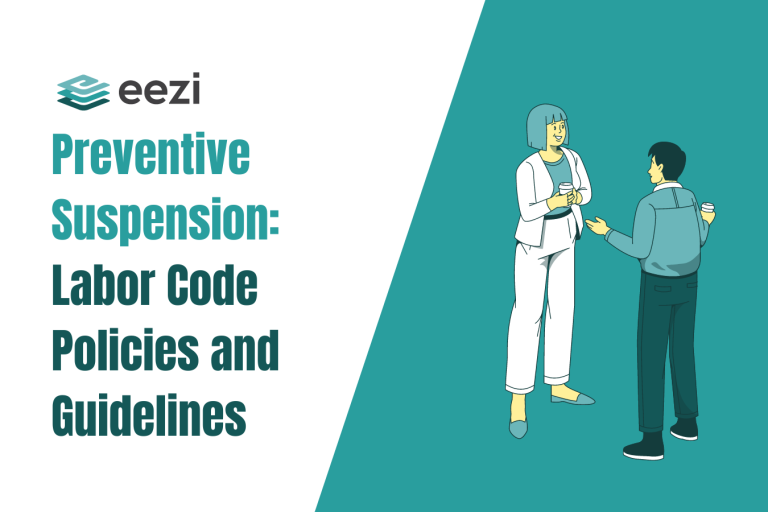What should you look for in a small business HR software?

You have taken the first step and decided to switch your company’s manual-based HR tools to automation.
Your next task is to find the best HR software that offers remote employee resource management. This means an effective applicant tracking system, benefits administration, and employee benefits management.
Most importantly, it must have reliable payroll software, accurate time tracking, employee self-service, employee onboarding, and more.
There are so many automated HR software solutions and employee management tools out there. As a result, choosing the most suitable and effective HR software for small businesses can become increasingly difficult.
But not with the right guide to help you choose the best solutions for your business.
An HR management solution for small to micro businesses
Fast and reliable automated management software for HR professionals is not just for large corporations and business conglomerates only.
Your small business can also benefit from an easy-to-use software solution. Furthermore, it is both friendly on the budget and tailored to suit micro-businesses needs.
Suppose you are looking for the best HR software for small business needs. In that case, continue reading to learn which features are ideal for your employee database that your HR team can truly appreciate.

Components of a reliable and effective HR management software
Choosing the best small business HR is a wise investment. Automated HR tools not only speed up processes and streamline workflows but also take the strain off of your HR team.
Here are some features to look for when buying Human Resource Management Software to automate your HR tasks.
Human Resource Information System (HRIS) and Employee Management
An automated Human Resource Information System (HRIS) makes employee information management easy to handle while ensuring that the data captured and stored are accurate and up-to-date.
The best human resources management software makes employee engagement easier while maintaining accuracy and speedy processing.
Related:
- Impact of Automated HR on SMEs in the Philippines
- How to improve your employee life cycle with HR software
HRIS Features
Document management
Automation digitizes company and employee records, making them easy to organize and update whenever necessary.
Cloud-based HR tracking software
A cloud-based tracking software captures employee data and stores it in a centralized and encrypted storage area for easy remote access at any time, anywhere.
Employee file management
File management of employee data is the storage, upkeep, access, and maintenance of employee records. Confidentiality and security are key to ensuring that the information stored is not accidentally leaked.
A cloud employee file management feature lets you upload 201 files and relevant documents in bulk or individually. Furthermore, it allows the creation of employee shift scheduling, time tracking, and gathering of time logs for payroll tax administration.
Lastly, it lets you get relevant data and generate reports in a snap.
HRIS Functions
An automated human resource management software lets HR managers and personnel do the following with employees’ information:
- Add information about employees individually
- Bulk upload employee files
- Update employee profiles easily
- Update payroll information
- Create, assign, and update employee work schedules
- Capture time logs
- Assign leave credits. Approve and update leave requests
- Secure/encrypted cloud-based document storage for employee data
Analytics dashboard
HR Analytics allows you to view key performance indicators in real-time with one dashboard.
HR teams can easily monitor the employee lifecycle using an automated HR software management solution.
The right HR software offers the following analytics HR features that let you view and manage employee time-tracking activities and functions, as stated below.
Analytics dashboard functions
The Analytics Dashboard allows you to view employee attendance, individual employee status, and total headcount (including those that are active, absent, or on leave according to specified dates).
The dashboard also shows a calendar of upcoming important dates, such as holidays, events, and employee birthdays.
The analytics dashboard gives you an overview of payroll percentages and breakdowns per department or cut-off for an accurate benefits administration, application, and deduction of employee payroll taxes, health benefits, and other government-mandated contributions.
The dashboard’s notification function lets you view and respond to employee requests immediately.
Automated payroll management system
With the automated full-service payroll management system, your HR administrators and managers can easily process payroll in less time than it takes to create payroll tax filings manually.
Your employees are assured that their pay are delivered on time, with accurate deductions and contributions. The automation also ensures that there is less room for error when it comes to handling employee pay.
Timekeeping and attendance HR software for small businesses
An automated HR system offers the option to track employee work hours remotely. At the same time, it ensures that attendance monitoring is active during scheduled work hours.
Small businesses can benefit from remote and cloud-based employee scheduling tools and time-tracking software regardless of where their employees are located.
Performance reviews and performance management features
With this feature, you can evaluate employee performance remotely and make informed assessments based on accurate data gathered by the software solution.
Employee self-service portal
An effective HR automation tool should also have a self-service portal that lets employees and team members log in remotely so they can check attendance, request for leaves of absence, or make time adjustments and corrections.
Remote hiring process
One beneficial feature of an efficient HR software system is its capability to let you hire employees remotely.
Applicant tracking tools are available for you to utilize to the fullest to ensure that you are able to get in touch with potential employees best suited for the job.
Employee onboarding features
A well-rounded HR automation software allows your onboarding process to be done remotely. This way, your newly-hired employees do not have to be physically present in your office, where work-from-home or remote attendance is possible.
Instead of having them squeeze into a small room for onboarding and training, you can send instructions and training videos via email, group chats, and online conference platforms.
Remote applicant tracking
If your business is online-based, an automated HR software solution has the capability to keep track of applicants regardless of their physical locations.
This option lets you keep in touch with potential candidates to easily notify them if they have been considered for hiring.
Advisory services
With the capacity to post notices, internal memos, and other relevant announcements, your employees are always in the loop for the latest information and opportunities in your company.
Virtual bulletin and notice boards are highly useful means of circulating information to everyone in your company.
Ideal for flexible spending accounts
Small and micro businesses do not have the same resources as multinational corporations. However, they can still enjoy the benefits of HRIS software tailored for smaller organizations.
Your small business may only have one office or site where your employees report for work. However, this is not an obstacle to enjoying the features and benefits of an automated system to manage your employees.
Budget-friendly options are available and best suited for organizations and start-ups with less than 100 employees.
Automating HR processes and employee management
Ultimately, it is always wise to invest in an automated HR system that offers everything your small business needs.
From work time tracking to payroll processing, health insurance and contributions deductions, to giving payouts and incentives, an automated system ensures that processes and funds are allocated accordingly.
Related:
- What is the Ease of Doing Business Act in the Philippines
- Business Permit Renewal Guide in the Philippines
Best human resource management software
eezi offers you a budget-friendly and convenient way to manage your business remotely, which both your HR staff and individual employees can benefit from.
Our software package reinvents how you handle your manual-based human resources and employee management procedures without breaking your bank account. Furthermore, our suite offers a highly configurable payroll module and a user-friendly interface customize the way you use our software solution and tailor it according to what your business or organization needs.
Easily automate your payroll process, and speed up computations using the best HR management software for small businesses.