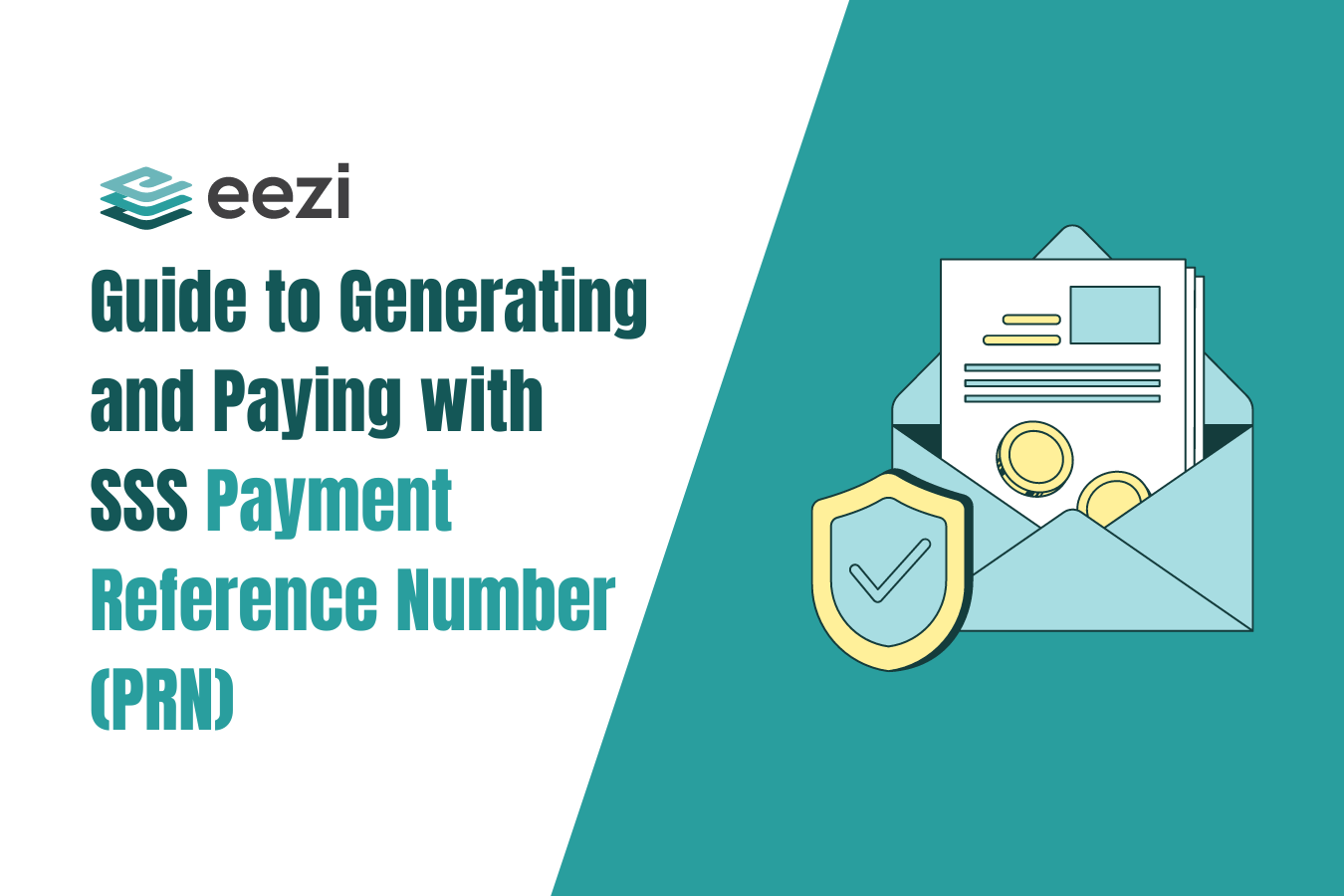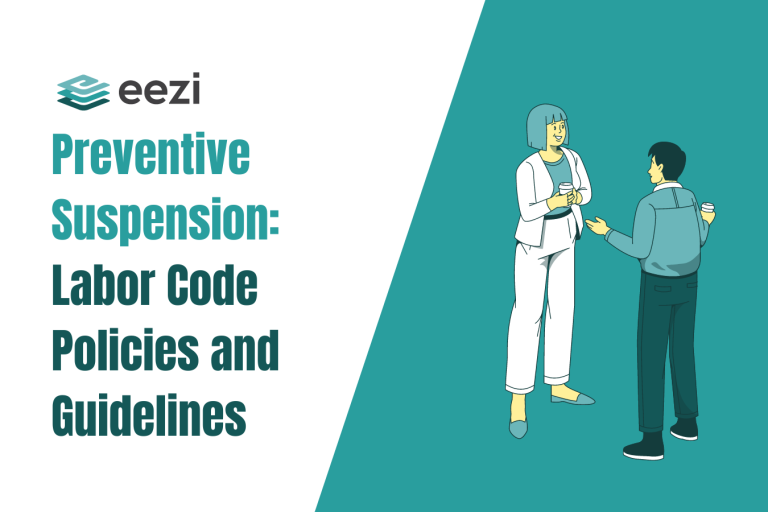Key Points
- There are four main ways members can generate their PRN: through the website, the SSS mobile app, through email, via hotline, and through collecting partners.
- The PRN is a requirement for SSS payments, including contributions and loan payments.
- PRNs usually expire five days after the bill’s due date, and members must generate a new PRN to pay.

The SSS PRN
The SSS PRN, or Payment Reference Number, is a crucial component of the Social Security System (SSS) in the Philippines. It serves as a unique identification number assigned to every SSS member and facilitates the seamless recording of contributions, loan payments, and various other SSS transactions.
Characteristics of the SSS PRN
- Uniqueness and Identification: The PRN is unique for each SSS member, helping in their identification within the SSS system.
- Recording Contributions and Loan Payments: The PRN is used to record contributions made by members and loan payments, as these are key functions of the SSS system.
- Reference Number for Payment: It acts as a vital reference number for payments. Anytime an SSS member makes a contribution or a loan payment, they need to provide their PRN to ensure the transaction is properly recorded.
- Processing Requirement: Providing the PRN is a requirement for processing contributions and loan payments. Without it, these transactions may encounter delays or errors.
- Importance in Preventing Errors: PRN plays a critical role in preventing errors and delays in transaction processing. Moreover, it ensures that payments are accurately credited to the correct SSS account, enhancing the overall efficiency of the system.
Related: How to simplify government benefits calculations with automated payroll
PRN Frequently Asked Questions
What is the SSS PRN?
The SSS PRN, or Payment Reference Number, is a unique identification code provided by the Social Security System (SSS) to its members. Members need this for processing contributions, loan payments, and various transactions with the SSS.
Discover the importance of the PRN and how it streamlines payment processes for SSS members below.
Can I pay my SSS contribution without PRN?
No, you cannot pay your SSS contribution without a Payment Reference Number (PRN). The PRN is now a mandatory requirement for all SSS payments, thanks to the introduction of the SSS electronic Collecting System (e-CS). Thus, you need a PRN for real-time payment recording and posting to the SSS, which ensures efficient and accurate transactions.
This requirement applies to voluntary members, self-employed individuals, and overseas Filipino workers (OFWs) who pay their monthly contributions through payment centers and Bayad Centers.
PRN as a requirement
Since 2021, the SSS has made PRN usage compulsory for paying SSS loans under the Real-Time Processing of Contributions (RTPC) program. This guarantees immediate posting of member records, enabling timely access to benefits without delays.
In summary, the PRN is an indispensable element, and the agency cannot process any loans or contribution payments without it. Always have your PRN ready for seamless and hassle-free SSS transactions.
eezi HR Guide
Stay updated with SSS, PhilHealth, Pag-IBIG, and BIR processes.

What transactions require the SSS PRN?
Beginning last June 2021, the SSS has made it mandatory for members to use PRN when paying for the following:
- Voluntary SSS Contributions
- SSS Loan Payments
- Salary Loan Payments
- Calamity Loan Payments
- Emergency Loan Payments
- Restructured Loan Payments

Generating and Paying with PRN
Ways to get PRN in SSS
There are five different ways to generate your PRN. Below are the steps for the different SSS PRN number generation modes:
- Online via My.SSS or SSS Mobile App:
- Log in to your SSS online account or SSS Mobile App.
- Navigate to the “Payment Reference Number (PRN)” page.
- Enter the required details, such as the applicable month or period and the amount due.
- Click on “Generate PRN” to obtain your PRN SSS.
- Via Text Message:
- Compose a new text message to SSS.
- Type in your SSS number, applicable month or period, and amount due, separated by spaces.
- Send the message to the designated SSS PRN hotline number.
- You will receive a reply containing your PRN SSS.
- Through Email:
- Compose a new email to prnhelpline@sss.gov.ph.
- Indicate “Request for PRN SSS” in the subject line.
- Provide your SSS number, applicable month or period, and amount due in the email body.
- Wait for the reply, which will contain your SSS PRN number.
- Via Hotline:
- Call the SSS hotline 1455.
- Follow the voice prompts to request a PRN SSS.
- Provide your SSS number, applicable month or period, and amount due.
- The customer service representative will provide your SSS PRN number over the phone.
- Through Payment Collecting Partners:
- Visit any sss payment bank accredited collecting partner.
- Provide your SSS number, applicable month or period, and amount due.
- The payment partner will generate your PRN SSS and print it on the payment slip. Remember to present your valid ID.
eezi HR Guide
Stay compliant with the required employee benefits in the Philippines.
Where can I pay with the SSS PRN?
As of 2022, the SSS has the following online payment partners:
Local payment options:
- AltPayNet
- CIS Bayad Center, Inc.
- GCash
- Maya
- Robinsons Bank Corporation
- Security Bank Corporation
- Union Bank of the Philippines
Land-based OFWs
For land-based overseas Filipino workers, the accredited payment partners are the following:
- BPI account, debit, or credit card
- GCash
- Maya
You can get your SSS PRN code by generating it through your My.SSS account or the SSS mobile app. Once generated, your PRN will be displayed on the payment confirmation slip.
Related: SSS Retirement Benefits
How can I generate my SSS PRN online?
You can generate your SSS PRN (Payment Reference Number) online by logging in to your My.SSS account on the official SSS website.
After logging in, go to the “Payment Reference Number” page and enter the required information, such as the type of payment, payment period, and amount.
Once you submit the information, your PRN will be generated, and you can use it to make your payment.
Can you pay an SSS contribution using GCash?
Yes, you can pay your SSS contribution using GCash and other accredited digital wallets. To do this, go to the Bills section, select SSS as the biller, and enter your PRN. With these platforms, there is no need to visit a branch, and all you need is your mobile device.
How can I pay my SSS voluntary contribution through GCash?
Paying your SSS voluntary contribution through GCash is easy. Follow these steps:
- Open the GCash app on your mobile device.
- Navigate to the “Pay Bills” feature.
- Select “SSS” as the biller.
- Enter your Payment Reference Number (PRN).
- Input the payment amount.
- Provide any other required information.
- Confirm the payment.
Once confirmed, you’ll receive a payment confirmation along with a transaction reference number. This simple process allows you to conveniently make your SSS contributions through GCash.
Where can I pay an SSS loan using PRN?
You have multiple options to pay SSS voluntary member loan using PRN:
- SSS Branches: Visit any SSS branch to make your payment in person.
- Authorized Payment Centers: Many authorized payment centers across the country accept SSS loan payments with PRN. Check the official SSS website for a list of authorized centers.
- Online Payment Platforms: Utilize online payment platforms that support SSS loan payments. Ensure you have your PRN ready when making the payment.
For an updated list of payment channels and more details, refer to the official SSS website. This flexibility ensures you can conveniently manage your SSS loan payments using your PRN.
Does PRN expire?
Yes, PRNs (Payment Reference Numbers) typically have an expiration period. They usually expire five days after the SSS due date of the current bill. If you miss the payment deadline, you’ll need to generate a new PRN to ensure smooth and successful transactions.
Attempting to reuse an old or expired PRN may result in payment issues, including payment declines and unexpected charges to your wallet or card. Therefore, it’s important to generate a new PRN for each payment to avoid any complications.
Credit accurate SSS payments more conveniently with eezi
Simplify SSS contribution calculations and payments with eezi‘s payroll suite.